5 Simple Ways to Fix Broken Authentication in RESTful APIs
Why Broken Authentication in RESTful APIs is a Major Security Risk
Broken Authentication in RESTful APIs is a critical issue that exposes sensitive data to unauthorized users. By exploiting weak authentication processes, attackers can hijack sessions, access confidential information, or perform malicious actions within the application. In this guide, we’ll explore the main causes of broken authentication in RESTful APIs, share coding examples, and present five effective solutions to secure your API and user data.

Understanding Broken Authentication in RESTful APIs
Broken authentication usually arises from:
- Weak Session Management: Sessions are not handled properly, leaving them vulnerable to hijacking.
- Inadequate Password Policies: Allowing weak passwords or lack of multi-factor authentication (MFA) makes it easier for attackers to guess or crack credentials.
- Token Mismanagement: Access tokens stored insecurely on the client side can be easily stolen.
Let’s dive into five effective ways to secure your RESTful APIs and prevent broken authentication.
1. Implement Secure Login with Token-Based Authentication
Token-based authentication is one of the most reliable ways to secure APIs. Here’s an example in Laravel that demonstrates how to implement token authentication.
use Illuminate\Support\Facades\Auth;
use Illuminate\Support\Facades\Hash;
use App\Models\User;
use Illuminate\Http\Request;
// Secure Login Endpoint
public function login(Request $request)
{
$request->validate([
'email' => 'required|email',
'password' => 'required'
]);
$user = User::where('email', $request->email)->first();
if (!$user || !Hash::check($request->password, $user->password)) {
return response()->json(['error' => 'Invalid credentials'], 401);
}
$token = $user->createToken('api_token')->plainTextToken;
return response()->json(['token' => $token]);
}In this example:
- User credentials are validated securely.
- A unique token is generated for each session, and clients use this token for subsequent API requests.
Takeaway: Token-based authentication minimizes risks by avoiding hard-coded credentials in API requests.
2. Implement Middleware for Token Validation
Adding a middleware layer for token validation ensures that only authorized users can access specific endpoints.
public function handle(Request $request, Closure $next)
{
$user = Auth::user();
if (!$user) {
return response()->json(['error' => 'Unauthorized'], 401);
}
return $next($request);
}This middleware checks that a valid user is logged in for each request. If the user is unauthorized, the middleware denies access, reducing the risk of broken authentication.
3. Set Up Expiration Times for Tokens
Tokens should have short expiration periods to reduce the risk of misuse if stolen. In Laravel, you can set token expiry to ensure that users are periodically re-authenticated.
Example:
$token = $user->createToken('api_token', ['expiration' => now()->addMinutes(30)])->plainTextToken;Takeaway: Setting token expiry limits restricts access duration, requiring regular re-authentication to maintain a secure session.
4. Use Strong Password Policies and Multi-Factor Authentication (MFA)
Strong Passwords and MFA provide an additional layer of security, making it harder for attackers to gain access with brute-force methods.
Example for Strong Password Validation in Laravel
$request->validate([
'password' => [
'required',
'string',
'min:12', // Minimum length of 12 characters
'regex:/[a-z]/', // Must contain a lowercase letter
'regex:/[A-Z]/', // Must contain an uppercase letter
'regex:/[0-9]/', // Must contain a number
'regex:/[@$!%*?&]/' // Must contain a special character
],
]);By enforcing strong password requirements, you enhance your API’s security. Implementing MFA as an additional verification step provides even more protection.
Takeaway: Strong password policies and MFA reduce the chances of unauthorized access due to weak or compromised credentials.
5. Monitor Authentication Logs for Unusual Activity
Monitoring authentication logs enables you to detect and respond to suspicious login patterns, such as multiple failed attempts or login attempts from unusual locations.
Example: Laravel Logging with Monolog
use Monolog\Logger;
use Monolog\Handler\StreamHandler;
$log = new Logger('security');
$log->pushHandler(new StreamHandler(storage_path('logs/security.log'), Logger::INFO));
$log->info('Login attempt detected for user: ' . $user->email, [
'ip' => request()->ip(),
'user_agent' => request()->userAgent()
]);Logging details about each login attempt, such as IP address and user agent, helps identify suspicious activity and respond proactively.
Takeaway: Monitoring authentication logs can alert you to potential security issues before they become serious threats.
Don’t forget to check our latest blog on Prevent Sensitive Data Exposure in RESTful APIs to learn about other RESTful APIs security techniques.

Related Resources
For additional security tips, check out our guide to Preventing IDOR Vulnerabilities in Laravel.
Conclusion
Securing your RESTful APIs from broken authentication is crucial to protect sensitive user data. By implementing secure login, validating tokens, setting token expiration, enforcing strong passwords, using MFA, and monitoring authentication logs, you can significantly reduce risks. Start safeguarding your applications today using the free security assessment tools on our website.
For more insights into API security, check out our previous post on Mitigating IDOR Vulnerabilities in RESTful APIs.
Pingback: Best 5 tips to Prevent Sensitive Data Exposure in RESTful APIs
Pingback: Fix Weak Password Policies in TypeScript: 7 Best Practices