Understanding Sensitive Data Exposure in RESTful APIs
Sensitive data exposure is a top security threat in modern web applications, especially Sensitive data exposure in RESTful APIs. APIs often handle confidential information such as user credentials, personally identifiable information (PII), and financial data, making them a prime target for attackers. Without proper security measures, this sensitive data can be intercepted or leaked.
This blog explores:
- Common causes of sensitive data exposure.
- Coding examples to secure your API.
- Practical measures to prevent this vulnerability.
By the end, you’ll have actionable insights to fortify your RESTful APIs against sensitive data exposure.
What is Sensitive Data Exposure in RESTful APIs?
Sensitive data exposure happens when applications fail to adequately secure private data during storage or transmission. Examples of sensitive data include:
- User Credentials: Passwords, tokens, and session IDs.
- Payment Information: Credit card numbers and bank details.
- Personal Data: Social Security numbers, addresses, and contact information.
Common Scenarios of Data Exposure
- Plain-Text Data Transmission: Data sent over HTTP instead of HTTPS.
- Example: An API transmitting login credentials without SSL encryption can expose them to attackers using man-in-the-middle attacks.
- Unsecured Data Storage: Sensitive information stored without encryption.
- Example: Database backups containing plain-text passwords can be accessed by unauthorized personnel.
- Misconfigured Access Controls: APIs exposing endpoints without authentication.
- Example: An endpoint
/getUserInfoallowing anyone to fetch user details without requiring an API key.
Coding Example: Secure Sensitive Data with AES Encryption
Here’s an example of encrypting sensitive data in Node.js:
const crypto = require('crypto');
const express = require('express');
const app = express();
const ENCRYPTION_KEY = crypto.randomBytes(32); // 32-byte key for AES-256 encryption
const IV_LENGTH = 16; // Initialization vector length
// Function to encrypt sensitive data
function encrypt(data) {
const iv = crypto.randomBytes(IV_LENGTH);
const cipher = crypto.createCipheriv('aes-256-cbc', Buffer.from(ENCRYPTION_KEY), iv);
let encrypted = cipher.update(data);
encrypted = Buffer.concat([encrypted, cipher.final()]);
return iv.toString('hex') + ':' + encrypted.toString('hex');
}
// Function to decrypt sensitive data
function decrypt(data) {
const parts = data.split(':');
const iv = Buffer.from(parts.shift(), 'hex');
const encryptedText = Buffer.from(parts.join(':'), 'hex');
const decipher = crypto.createDecipheriv('aes-256-cbc', Buffer.from(ENCRYPTION_KEY), iv);
let decrypted = decipher.update(encryptedText);
decrypted = Buffer.concat([decrypted, decipher.final()]);
return decrypted.toString();
}
// Sample endpoint for testing
app.use(express.json());
app.post('/api/encrypt', (req, res) => {
const { sensitiveData } = req.body;
const encrypted = encrypt(sensitiveData);
res.send({ encrypted });
});
app.listen(3000, () => console.log('Server running on port 3000'));Tools to Detect Vulnerabilities
To identify sensitive data exposure vulnerabilities, use our Free Website Vulnerability Checker:
Here’s an example of a vulnerability assessment report generated by our tool, highlighting key areas of exposure:
Practical Solutions to Prevent Sensitive Data Exposure
- Use HTTPS: Ensure all data is transmitted over secure channels using HTTPS. This prevents attackers from intercepting plain-text data.
- Example: Redirect all HTTP traffic to HTTPS using a web server configuration.
- Data Masking: Mask sensitive data to limit exposure.
- Example: Replace credit card numbers with masked versions like
**** **** **** 1234for logs or responses.
- Implement Access Controls: Restrict access to sensitive endpoints.
- Example: Use API keys, tokens, or OAuth 2.0 to ensure only authorized users can access endpoints.
- Avoid Verbose Error Messages: Prevent error responses from revealing system details.
- Example: Replace detailed error messages like “Invalid database query at line 3” with generic messages like “Request failed. Please try again.”
- Regular Vulnerability Assessments: Run periodic checks using tools like our Free Website Security Checker.
Real-World Case Study
Case Study: Lack of Encryption in an E-Commerce API
An e-commerce platform used an API endpoint /getOrderDetails to send order summaries, including customer names and addresses, over HTTP. This exposed user data when intercepted by attackers using packet-sniffing tools.
Fix Implemented:
The platform enforced HTTPS, implemented JSON Web Tokens (JWT) for authentication, and encrypted sensitive data using AES-256 before transmission.
Further Reading
For Laravel developers, explore Preventing Sensitive Data Exposure in Laravel.
Also, check our post on Fixing Broken Authentication in RESTful APIs for strategies to strengthen your API authentication mechanisms.
Conclusion
Sensitive data exposure is a critical risk in RESTful APIs, but it can be mitigated with robust encryption, proper access controls, and secure coding practices. Leverage our tools to test website security free to detect and address vulnerabilities effectively.
Start implementing these strategies today to ensure your APIs remain secure against data exposure threats. You can also check other RESTful API security techniques, such as Preventing Security Misconfigurations in RESTful APIs.
Pingback: How to Fix Security Misconfigurations in Laravel: Top 3 tips
Pingback: Avoid Security Misconfigurations in RESTful APIs: Worst 5 Causes