Top 7 Best Practices to Fix Weak Password Policies in TypeScript-Based ERP
Introduction
In today’s digital landscape, securing sensitive information is critical, especially in TypeScript-based ERP systems, where weak password policies can jeopardize an organization’s entire ecosystem. This blog dives deep into understanding, detecting, and mitigating weak password policies in ERP systems developed using TypeScript. You’ll also find coding examples to implement secure policies, and we’ll showcase how tools like ours to check website vulnerability can help identify vulnerabilities effectively.

Why Weak Password Policies Are Dangerous
Weak password policies can expose ERP systems to:
- Brute force attacks
- Credential stuffing
- Privilege escalation
- Data breaches
According to reports, 81% of hacking-related breaches occur due to compromised or weak passwords. Addressing this issue starts with implementing robust policies and enforcing them programmatically.
The Anatomy of a Weak Password Policy in TypeScript-Based ERP
A typical weak password policy might include:
- Minimal length requirement (e.g., 6 characters).
- Lack of special character enforcement.
- No restrictions on commonly used passwords.
- Absence of multi-factor authentication (MFA).
Here’s an example of a poorly implemented password validation function in TypeScript:
function isValidPassword(password: string): boolean {
return password.length >= 6; // Weak policy: No complexity checks
}Best Practices to Fix Weak Password Policies
1. Enforce Strong Password Complexity
Implement rules for minimum length, uppercase, lowercase, special characters, and numbers.
Here’s how to enforce strong password policies in TypeScript:
function isStrongPassword(password: string): boolean {
const strongPasswordRegex = /^(?=.*[a-z])(?=.*[A-Z])(?=.*\d)(?=.*[@$!%*?&])[A-Za-z\d@$!%*?&]{12,}$/;
return strongPasswordRegex.test(password);
}
// Example usage:
const password = "StrongPass@2023";
console.log(isStrongPassword(password)); // Output: true2. Integrate Multi-Factor Authentication (MFA)
Adding MFA ensures an additional layer of security.
// Example: Sending a One-Time Password (OTP) for MFA
import * as nodemailer from 'nodemailer';
async function sendOTP(email: string): Promise<void> {
const transporter = nodemailer.createTransport({
service: "gmail",
auth: {
user: "your-email@gmail.com",
pass: "your-email-password",
},
});
const otp = Math.floor(100000 + Math.random() * 900000).toString(); // Generate a 6-digit OTP
await transporter.sendMail({
from: '"ERP Security" <your-email@gmail.com>',
to: email,
subject: "Your OTP for ERP Login",
text: `Your OTP is: ${otp}`,
});
console.log(`OTP sent to ${email}`);
}3. Prevent Credential Reuse
Implement checks to ensure users don’t reuse old passwords.
const previousPasswords = new Set(["OldPass1!", "OldPass2@"]);
function isPasswordUnique(newPassword: string): boolean {
return !previousPasswords.has(newPassword);
}4. Monitor Password Strength During Registration
Display real-time feedback on password strength.

5. Leverage Security Tools
Use our Website Security Checker to identify vulnerabilities in your ERP system. Below is an example report:

Related Posts You’ll Find Useful
- Prevent Path Manipulation in TypeScript
- Fix Broken Authentication in RESTful APIs
- Detecting SQL Injection (SQLi) in OpenCart
- Fix Insufficient Logging and Monitoring in TypeScript
Explore all our posts on the CyberRely Blog.
Linking to More Resources
If you’re dealing with issues like insufficient logging and monitoring, check out this detailed guide on PentestTesting.
Conclusion
Organizations can significantly enhance their security posture by addressing weak password policies in TypeScript-based ERP systems. Implementing strong password rules, using MFA, and regularly assessing vulnerabilities are crucial steps. Leverage tools like the Free Website Security Scanner to detect and mitigate risks efficiently.
Stay tuned for more insights and best practices to fortify your systems against emerging threats!
Pingback: Fix Insufficient Logging and Monitoring in TypeScript: 2025