Best Ways to Prevent Buffer Overflow in TypeScript ERP
Introduction to Buffer Overflow in TypeScript ERP
Buffer overflow is a serious vulnerability that can compromise the security of TypeScript-based ERP systems. Attackers exploit this flaw to overwrite memory, leading to system crashes, data corruption, or even remote code execution. In this guide, we’ll explore the best ways to prevent buffer overflow in TypeScript ERP applications with practical coding examples and security best practices.

Why does Buffer Overflow Happen in TypeScript ERP?
Even though TypeScript offers better type safety compared to JavaScript, buffer overflows can still occur due to:
- Unsafe third-party dependencies
- Improper memory handling in WebAssembly (WASM) modules
- Unvalidated user input
- Poor use of Buffer objects in Node.js
Now, let’s dive into effective ways to secure your TypeScript ERP application.
Prevent Buffer Overflow in TypeScript with these 5 Ways
1. Use Safe Buffer Handling in TypeScript
TypeScript applications running on Node.js often use Buffer objects for handling binary data. If not properly managed, these buffers can lead to buffer overflow vulnerabilities.
Unsafe Buffer Allocation (Avoid This!)
import { Buffer } from 'buffer';
const input = "A".repeat(1000); // User-controlled input
const buf = Buffer.alloc(10); // Allocating a small buffer
buf.write(input); // Overflows buffer leading to memory corruption
console.log(buf.toString());Here, writing a 1000-character string into a 10-byte buffer will cause a buffer overflow.
Safe Buffer Allocation
import { Buffer } from 'buffer';
const input = "A".repeat(1000);
const buf = Buffer.allocUnsafe(input.length); // Allocating correct size
buf.write(input, 0, input.length, 'utf-8');
console.log(buf.toString());Using Buffer.allocUnsafe(input.length) ensures that the buffer is large enough to handle the input.
2. Implement Input Validation to Prevent Overflow
Unsafe Input Handling (Avoid This!)
function processUserInput(input: string) {
let buffer = Buffer.alloc(256);
buffer.write(input); // If input > 256 bytes, overflow happens
console.log(buffer.toString());
}This code is vulnerable if the user provides an excessively long input string.
Secure Input Validation
function processUserInput(input: string) {
if (input.length > 256) {
throw new Error("Input exceeds buffer size");
}
let buffer = Buffer.alloc(256);
buffer.write(input);
console.log(buffer.toString());
}
try {
processUserInput("Safe input data");
} catch (error) {
console.error(error.message);
}By restricting input length, we prevent buffer overflow attacks.
3. Secure WebAssembly (WASM) Usage in TypeScript ERP
Many modern ERP systems integrate WebAssembly (WASM) for performance-intensive operations. However, incorrect memory handling in WASM can cause buffer overflows.
Unsafe WebAssembly Memory Management
const memory = new WebAssembly.Memory({ initial: 1 });
const buffer = new Uint8Array(memory.buffer);
buffer[1025] = 42; // Out-of-bounds write, causing overflowSafe WebAssembly Memory Management
const memory = new WebAssembly.Memory({ initial: 1 });
const buffer = new Uint8Array(memory.buffer);
if (buffer.length > 1024) {
throw new Error("Memory limit exceeded");
}
buffer[100] = 42; // Safe memory operationHere, we validate memory access to prevent out-of-bounds writes.
4. Prevent Buffer Overflow in File Handling
ERP systems often deal with file uploads and processing. Improper buffer handling can lead to overflow issues.
Vulnerable File Handling Example
import * as fs from 'fs';
const data = fs.readFileSync("largefile.txt");
const buffer = Buffer.alloc(100); // Small buffer size
buffer.write(data.toString()); // Overflow riskSecure File Handling
import * as fs from 'fs';
const data = fs.readFileSync("largefile.txt");
if (data.length > 100) {
throw new Error("File size exceeds buffer limit");
}
const buffer = Buffer.alloc(data.length);
buffer.write(data.toString());By validating file sizes before writing to a buffer, we mitigate the risk of overflow.
5. Secure Your ERP with Automated Security Tools
To enhance security, it’s essential to regularly scan your TypeScript ERP system for vulnerabilities. Our Free Website Vulnerability Scanner provides a comprehensive analysis of security flaws, including buffer overflow risks.

Additionally, here’s a sample website vulnerability assessment report generated using our free tool to check Website Vulnerability. This report highlights potential risks and suggests remediation strategies.

Secure Your ERP Against Other Threats
Buffer overflow isn’t the only security risk in TypeScript-based ERP systems. It’s crucial to defend against other vulnerabilities, such as:
- LDAP Injection in OpenCart
- Command Injection in TypeScript
- Insecure Deserialization in TypeScript
- Prevent LDAP Injection in TypeScript ERP
- Facebook Account Security Best Practices
Explore our Cybersecurity Blog for more expert insights.
Conclusion
Preventing buffer overflow in TypeScript ERP requires a proactive security approach, including:
✅ Safe buffer allocation
✅ Input validation
✅ Secure WebAssembly memory management
✅ Safe file handling
✅ Regular security scanning
By implementing these best practices, developers can prevent buffer overflow and build robust and secure ERP systems. Don’t forget to check your ERP security using our Free Website Security Scanner today!
Pingback: Prevent LDAP Injection in TypeScript ERP: 7 Best Ways