Best 7 Ways to Fix Weak API Authentication in TypeScript-Based ERP
Introduction to Weak API Authentication in TypeScript-Based ERP
Weak API authentication is one of the most common and dangerous security flaws found in custom ERP (Enterprise Resource Planning) systems built with TypeScript. Insecure APIs can allow unauthorized access, data leakage, privilege escalation, and a whole chain of exploits.

In this post, we’ll explore Weak API Authentication in TypeScript Based ERP, its root causes, various attack vectors, real coding scenarios, and most importantly — how to secure your APIs. We’ll also use examples that mimic real-world implementations to make this post truly developer-friendly.
If you’re building or maintaining a TypeScript ERP system, bookmark this page. You’re about to learn how to harden your APIs like a pro.
🔥 Why API Security Is Non-Negotiable in ERP Applications
ERP systems often connect several business-critical modules — HR, Inventory, Sales, Finance, CRM, etc. Weak authentication in any of these can become the weakest link.
Common mistakes include:
- Using static API keys or hardcoded tokens.
- Missing user validation on endpoints.
- No rate limiting or brute-force protection.
- Insecure JWT handling or no token expiration.
💡 Try Our Free APIs Security Scanner Tool
Screenshot of the webpage of your free Website Vulnerability Scanner Online

🔍 Real-World Example: Unauthenticated Endpoint Access
Let’s say you’re building a payroll module. Here’s a vulnerable APIs:
// payroll-api.ts
import express from 'express';
const router = express.Router();
router.get('/salary/:employeeId', async (req, res) => {
const { employeeId } = req.params;
const salary = await getEmployeeSalary(employeeId);
res.json({ employeeId, salary });
});Problem: Anyone can access salaries by simply modifying the employeeId.
✅ Fix 1: Add Token-Based Authentication with Middleware
// middleware/auth.ts
import jwt from 'jsonwebtoken';
export function authenticateToken(req, res, next) {
const authHeader = req.headers['authorization'];
const token = authHeader && authHeader.split(' ')[1];
if (!token) return res.sendStatus(401);
jwt.verify(token, process.env.JWT_SECRET, (err, user) => {
if (err) return res.sendStatus(403);
req.user = user;
next();
});
}// payroll-api.ts
import { authenticateToken } from './middleware/auth';
router.get('/salary/:employeeId', authenticateToken, async (req, res) => {
if (req.user.id !== req.params.employeeId && req.user.role !== 'admin') {
return res.status(403).json({ message: 'Access denied' });
}
const salary = await getEmployeeSalary(req.params.employeeId);
res.json({ employeeId: req.params.employeeId, salary });
});⚠️ Common Authentication Pitfalls
- Hardcoded Secrets
const API_KEY = '123456'; // BAD PRACTICE - Static Tokens Without Expiry
jwt.sign({ userId: 1 }, 'secret'); // No expiration = Dangerous - Missing Rate Limiting Use
express-rate-limitto avoid brute-force attempts:import rateLimit from 'express-rate-limit'; const limiter = rateLimit({ windowMs: 15 * 60 * 1000, max: 100, }); app.use(limiter);
🔐 Fix 2: Use OAuth2 for Granular Access Control
When building B2B or multi-tenant systems, consider OAuth2:
// Using passport.js for OAuth2
import passport from 'passport';
import { Strategy as OAuth2Strategy } from 'passport-oauth2';
passport.use(new OAuth2Strategy({
authorizationURL: 'https://provider.com/auth',
tokenURL: 'https://provider.com/token',
clientID: process.env.CLIENT_ID,
clientSecret: process.env.CLIENT_SECRET,
callbackURL: '/auth/callback'
}, (accessToken, refreshToken, profile, cb) => {
return cb(null, profile);
}));🛠️ Fix 3: Secure JWT Management
Always set expiry on tokens:
const token = jwt.sign({ userId: user.id }, process.env.JWT_SECRET, {
expiresIn: '1h',
});Validate and refresh securely:
// Token Refresh Endpoint
router.post('/token', async (req, res) => {
const { refreshToken } = req.body;
const payload = jwt.verify(refreshToken, process.env.REFRESH_SECRET);
const newAccessToken = jwt.sign({ userId: payload.userId }, process.env.JWT_SECRET, { expiresIn: '15m' });
res.json({ accessToken: newAccessToken });
});🧪 Testing Weak API Authentication in TypeScript ERP
Use automated scanners to detect:
- Missing authentication headers.
- Publicly accessible endpoints.
- Token leakage in responses or URLs.
🧾 Screenshot of a vulnerability assessment report generated by our tool to check Website Vulnerability:

🔗 Related Reads to Improve Your ERP Security
- 👉 Fix Unvalidated Redirects and Forwards in TypeScript
- 👉 Prevent Session Replay Attack in TypeScript ERP
- 👉 SQL Injection in Laravel: How to Patch It
- 👉 Prevent XSSI Attack in TypeScript ERP
- 👉 Explore More Cybersecurity Articles
Also, check out our latest post on preventing XSSI attacks in OpenCart ERP systems:
👉 Prevent XSSI Attack in OpenCart
🧠 Conclusion: Strong Authentication Is a Must, Not a Feature
Weak API authentication in TypeScript-based ERP systems can lead to disastrous consequences. By using best practices like JWTs with expiration, OAuth2, rate limiting, and proper middleware, you can secure your application and user data.
Always validate your implementations using automated scanners like the one we offered for the Website Security test.
📌 Bonus Security Checklist
| Feature | Secure? ✅ |
|---|---|
| HTTPS Everywhere | ✅ |
| Token Expiry | ✅ |
| Role-Based Access | ✅ |
| Refresh Token Handling | ✅ |
| Rate Limiting | ✅ |
| No Hardcoded Keys | ✅ |
Pingback: Prevent XSSI Attack in TypeScript ERP: Best 7 Ways