Ever felt like your phone might be hiding a secret or two? 🤔 With our lives becoming increasingly digital, it’s crucial to ensure our devices are secure from potential threats. 🚨 Here’s a quick guide on how to sleuth out the presence of unwanted viruses on your mobile companion or signs of Malware on your phone:
1️⃣ Unusual Behavior: Notice any odd app crashes, unexpected battery drains, or sluggish performance. These could be telltale signs that your phone is hosting more than just your favourite apps.
2️⃣ Data Usage Surges: Keep an eye on your data usage. A sudden spike could indicate a malware party happening behind the scenes. 📈
3️⃣ Strange Pop-ups or Ads: Pop-ups and ads that seem to appear out of nowhere are often red flags. Genuine apps rarely bombard you with unwanted content.
4️⃣ Battery Draining Faster Than Usual: Malware loves to munch on your battery life. If your phone is losing power quicker than usual, it’s time to investigate.
5️⃣ Unexplained Charges: Unexpected bills? Some malware disguises itself as premium services, resulting in mysterious charges on your account.
6️⃣ Overheating: Phones warm up during heavy use, but persistent overheating could indicate a malware-induced workout.
🔒 Protecting Your Digital Haven – Signs of Malware:
- ✔️ Antivirus Apps: Consider installing a reputable antivirus app to scan and protect your device regularly.
- ✔️ Regular Updates: Keep your operating system and apps up-to-date. Developers often release patches to fix vulnerabilities.
- ✔️ App Permissions: Review app permissions. Only grant access to necessary functions, and question apps requesting unusual privileges.
- ✔️ App Source: Stick to official app stores to minimize the risk of downloading infected apps.
🌐 Share the Knowledge:
Our digital well-being is a collective effort. Share this post to spread awareness among your connections and help them keep their phones virus-free! 🌐💻
Protect Your Devices Proactively
If you’ve noticed any of these signs of malware on your phone, it’s crucial to act quickly. Beyond removing the infection, ensuring that your device doesn’t remain vulnerable is essential. One of the best ways to safeguard against future attacks is to regularly test your device’s security. Learn more about how penetration testing services can help detect vulnerabilities in mobile devices by visiting How to Secure Facebook in 2024.