Top 5 Best Practices to Prevent DNS Rebinding Attack in TypeScript-Based ERP Systems
Introduction
DNS rebinding is a sophisticated attack technique that exploits the Domain Name System (DNS) to breach the security of internal networks. In the context of TypeScript-based Enterprise Resource Planning (ERP) systems, such vulnerabilities can lead to unauthorized data access and system compromise. Understanding and mitigating DNS rebinding attacks is crucial for maintaining the integrity and security of your ERP applications.

What Is a DNS Rebinding Attack?
A DNS rebinding attack involves manipulating the DNS resolution process to bypass the same-origin policy in web browsers. This allows an attacker to interact with internal services and systems that are otherwise inaccessible from the external network. By luring a user into visiting a malicious website, the attacker can execute scripts that communicate with internal applications, potentially compromising sensitive data.
How DNS Rebinding Works
- Attacker’s Setup: The attacker registers a domain and configures it to return a short Time-To-Live (TTL) value, causing the DNS response to expire quickly.
- User Interaction: The victim accesses the malicious domain, and the browser resolves the domain to the attacker’s server IP address.
- Rebinding Process: After the initial connection, the attacker changes the DNS response to point to an internal IP address within the victim’s network.
- Exploitation: The malicious script, now running in the victim’s browser, can interact with internal services as if it originated from within the network.
Best Practices to Prevent DNS Rebinding Attack in TypeScript-Based ERP Systems
1. Implement Hostname Validation
Ensure that your ERP application validates the Host header of incoming HTTP requests. This prevents unauthorized access by verifying that requests originate from allowed hostnames.
TypeScript Example:
import { Request, Response, NextFunction } from 'express';
const allowedHosts = ['erp.yourcompany.com', 'localhost'];
function validateHostHeader(req: Request, res: Response, next: NextFunction) {
const host = req.headers.host;
if (host && allowedHosts.includes(host)) {
next();
} else {
res.status(403).send('Forbidden');
}
}2. Enforce Same-Origin Policy
Configure your ERP application to strictly enforce the same-origin policy, ensuring that scripts can only interact with resources from the same origin.
TypeScript Example:
import * as express from 'express';
import * as helmet from 'helmet';
const app = express();
app.use(helmet());
app.use((req, res, next) => {
res.setHeader('Access-Control-Allow-Origin', 'https://erp.yourcompany.com');
res.setHeader('Access-Control-Allow-Methods', 'GET, POST, PUT, DELETE');
res.setHeader('Access-Control-Allow-Headers', 'Content-Type');
next();
});3. Configure DNS Settings Appropriately
Set up your DNS records with appropriate TTL values and avoid using wildcard DNS entries. This reduces the risk of DNS rebinding by ensuring that DNS responses are not easily manipulated.
4. Implement Network Segmentation
Divide your internal network into segments and restrict access between them. This limits the potential impact of a DNS rebinding attack by containing the attacker’s access to a specific segment.
5. Use Web Application Firewalls (WAF)
Deploy a Web Application Firewall (WAF) to monitor and filter incoming traffic to your ERP application. A WAF can detect and block malicious requests associated with DNS rebinding attacks.
Detecting Vulnerabilities with Free Tools
Regularly scanning your ERP application for vulnerabilities is essential. Our Free Website Vulnerability Scanner can help identify potential security issues, including those related to DNS rebinding attacks.
Screenshot of the Free Website Security Scanner Tools Webpage:

Screenshot of a Website Vulnerability Assessment Report to check Website Vulnerability:

Related Resources
For more insights on securing TypeScript-based ERP systems, consider reading our previous blog posts:
- Best 5 Ways to Prevent Race Condition in TypeScript ERP
- Best 7 Tips to Prevent Host Header Injection in TypeScript
- Prevent Command Injection in TypeScript: 5 Best Practices
- Top Security Misconfigurations and How to Fix Them
- Read More Security Blogs
Additionally, you may want to check out our guide on Preventing Command Injection in OpenCart to further strengthen your web application security.
Conclusion
Protecting your TypeScript-based ERP system from DNS rebinding attacks requires a comprehensive approach, including proper validation, strict security policies, and regular vulnerability assessments. By implementing these best practices, you can enhance the security of your ERP applications and safeguard sensitive data.
Pingback: Prevent Command Injection in TypeScript: 5 Best Practices