Prevent Insecure Deserialization in TypeScript ERP With the Best 7 Ways
Introduction to Insecure Deserialization in TypeScript ERP
Insecure deserialization is a critical security vulnerability that can impact the functionality and data integrity of ERP systems, particularly when built with TypeScript. This vulnerability occurs when untrusted data is deserialized without adequate validation, enabling attackers to execute arbitrary code, tamper with objects, or escalate privileges. In this blog post, we’ll dive deep into understanding Insecure Deserialization in TypeScript, explore its risks, and provide developers with practical solutions using real-world coding examples.

Additionally, you’ll find visuals to help you identify vulnerabilities using our free Website Security Checker tools.
What Is Insecure Deserialization?
Insecure deserialization occurs when an application deserializes untrusted data without verifying its integrity or origin. Attackers exploit this flaw to inject malicious payloads into the application. This is particularly dangerous for ERP systems, which handle sensitive business data.
Risks of Insecure Deserialization in TypeScript ERP Systems
- Arbitrary Code Execution
Attackers can execute malicious code within the server. - Sensitive Data Exposure
Exploiting deserialization vulnerabilities can lead to unauthorized data access. - Denial of Service (DoS)
Attackers may overload the system with malicious payloads, causing downtime.
Best Practices to Prevent Insecure Deserialization in TypeScript ERP
1. Validate and Sanitize Input Data
Before deserializing any input, ensure it has been validated and sanitized.
Example:
function safeDeserialize(input: string): any {
if (!input || typeof input !== 'string') {
throw new Error('Invalid input');
}
// Additional validation logic
return JSON.parse(input);
}
const inputData = '{"user":"admin"}';
try {
const deserializedData = safeDeserialize(inputData);
console.log(deserializedData);
} catch (error) {
console.error('Deserialization failed:', error.message);
}2. Avoid Using Untrusted Sources for Deserialization
Avoid deserializing data from sources that cannot be fully trusted, such as external APIs or user-provided inputs.
3. Use Secure Serialization Formats
Switch from binary serialization formats to secure text-based formats like JSON.
Example:
interface User {
id: number;
name: string;
}
function serialize(user: User): string {
return JSON.stringify(user);
}
function deserialize(data: string): User {
try {
return JSON.parse(data);
} catch {
throw new Error('Invalid serialized data');
}
}
const user: User = { id: 1, name: 'Alice' };
const serializedData = serialize(user);
console.log('Serialized:', serializedData);
const deserializedData = deserialize(serializedData);
console.log('Deserialized:', deserializedData);4. Implement Signature Verification
Ensure serialized data includes a digital signature for verification.
Example:
import * as crypto from 'crypto';
function signData(data: string, secret: string): string {
return crypto.createHmac('sha256', secret).update(data).digest('hex');
}
function verifyData(data: string, signature: string, secret: string): boolean {
const expectedSignature = signData(data, secret);
return expectedSignature === signature;
}
const secretKey = 'mySecretKey';
const data = '{"user":"admin"}';
const signature = signData(data, secretKey);
if (verifyData(data, signature, secretKey)) {
console.log('Signature verified');
} else {
console.log('Invalid signature');
}5. Implement a Secure Serialization Library
Using third-party libraries designed for secure serialization and deserialization can help mitigate insecure deserialization risks. Libraries such as class-transformer in TypeScript ensure safe handling of data.
Example:
import { plainToClass, classToPlain } from 'class-transformer';
class User {
id: number;
name: string;
}
const input = { id: 1, name: 'John Doe' };
// Secure deserialization
const user = plainToClass(User, input);
console.log('Deserialized User:', user);
// Secure serialization
const plainObject = classToPlain(user);
console.log('Serialized Object:', plainObject);By using a library like class-transformer, you ensure strict validation during serialization and deserialization, reducing the chances of insecure data being processed.
6. Restrict Allowed Types During Deserialization
Always define and restrict the types that are allowed to be deserialized. This prevents unexpected object injection during the deserialization process.
Example:
type AllowedTypes = 'user' | 'admin';
interface Payload {
type: AllowedTypes;
data: any;
}
function secureDeserialize(payload: string): Payload {
const parsed: Payload = JSON.parse(payload);
if (parsed.type !== 'user' && parsed.type !== 'admin') {
throw new Error('Invalid type detected!');
}
return parsed;
}
const validPayload = '{"type":"user","data":{"id":1,"name":"Alice"}}';
try {
const deserialized = secureDeserialize(validPayload);
console.log('Secure Deserialization:', deserialized);
} catch (error) {
console.error('Error:', error.message);
}
const invalidPayload = '{"type":"malicious","data":{}}';
try {
secureDeserialize(invalidPayload);
} catch (error) {
console.error('Caught Malicious Payload:', error.message);
}This ensures that only predefined types are processed and protects against deserialization attacks with malicious object types.
7. Set Limits on Data Size and Complexity
Attackers can exploit deserialization by sending overly complex or large payloads to crash or overload the system. Setting size and complexity limits can mitigate this risk.
Example:
function limitPayloadSize(payload: string, maxSize: number): void {
if (payload.length > maxSize) {
throw new Error('Payload size exceeds the maximum allowed limit!');
}
}
function limitComplexity(data: any, maxDepth: number, currentDepth = 0): void {
if (currentDepth > maxDepth) {
throw new Error('Payload complexity exceeds allowed depth!');
}
if (typeof data === 'object' && data !== null) {
for (const key in data) {
limitComplexity(data[key], maxDepth, currentDepth + 1);
}
}
}
const payload = '{"user":{"profile":{"settings":{"theme":"dark"}}}}';
try {
limitPayloadSize(payload, 1000); // Limit payload size to 1000 bytes
const data = JSON.parse(payload);
limitComplexity(data, 3); // Limit complexity to 3 levels deep
console.log('Valid payload:', data);
} catch (error) {
console.error('Error:', error.message);
}This method ensures that large or overly complex payloads are rejected during the deserialization process, protecting the system from denial-of-service (DoS) attacks.
Including Images for Better Understanding
Below is an example screenshot of our Website Security Checker tool, showcasing how to identify insecure deserialization vulnerabilities:

Additionally, here is an example of a Website Vulnerability Assessment Report, generated using our free tool to check Website Vulnerability. This report highlights potential insecure deserialization issues:

Linking Other Relevant Resources
For insights on fixing weak SSL/TLS configurations, check out our post on Pentest Testing Corp.
You might also find these previous blog posts helpful:
- Fix Weak SSL/TLS Configuration in TypeScript
- Prevent HTTP Response Splitting in TypeScript
- Security Misconfigurations
- Visit our Blog
Conclusion
Insecure deserialization in TypeScript-based ERP systems is a significant vulnerability that requires immediate attention. By validating input, avoiding untrusted sources, and employing secure serialization formats, you can safeguard your ERP system. Use the practical coding examples provided to ensure your system is resilient against such attacks.
Stay ahead in cybersecurity with tools like ours to test Website Security free and follow the best practices outlined in this guide.
Pingback: Fix Weak SSL/TLS Configuration in TypeScript: 10 Best Ways