7 Best Ways to Prevent MitM Attack in TypeScript ERP
Introduction
Man-in-the-Middle (MitM) attacks pose a significant threat to modern ERP systems, especially those developed with TypeScript. These attacks intercept communication between two parties, often leading to data theft, credential exposure, and unauthorized system access. With the increasing use of TypeScript in ERP systems, it’s essential to adopt robust measures to prevent MitM attacks effectively.

In this blog, we’ll explore seven of the best strategies to prevent MitM attacks in TypeScript-based ERP systems. We’ll include coding examples, practical advice, and tools you can use to secure your applications.
What Is a Man-in-the-Middle (MitM) Attack?
A MitM attack occurs when an attacker secretly intercepts and possibly alters the communication between two parties. These attacks often exploit vulnerabilities in poorly secured communication channels.
Importance of Preventing MitM Attacks in TypeScript ERP Systems
ERP systems manage critical business processes, such as financial transactions, supply chain management, and customer data. A MitM attack on an ERP system can result in severe consequences, including:
- Financial Loss
- Data Breach
- Compliance Violations
7 Best Ways to Prevent MitM Attacks in TypeScript ERP
1. Enforce HTTPS and HSTS
Always use HTTPS to encrypt communications between clients and servers. Enabling HTTP Strict Transport Security (HSTS) ensures browsers connect only via secure protocols.
import express from 'express';
import helmet from 'helmet';
const app = express();
// Enable HSTS
app.use(helmet.hsts({ maxAge: 63072000, includeSubDomains: true }));
app.listen(3000, () => {
console.log('Server is running securely on HTTPS.');
});2. Implement Strong Authentication
Multi-Factor Authentication (MFA) can prevent attackers from easily gaining unauthorized access. Ensure secure token generation and validation in TypeScript.
import jwt from 'jsonwebtoken';
const generateToken = (userId: string) => {
return jwt.sign({ id: userId }, 'SECRET_KEY', { expiresIn: '1h' });
};
// Validate token
const validateToken = (token: string) => {
try {
return jwt.verify(token, 'SECRET_KEY');
} catch (error) {
throw new Error('Invalid Token');
}
};3. Use WebSocket Secure (WSS) for Real-Time Communication
For real-time ERP features like live updates, always prefer WSS over standard WebSocket to ensure encryption.
import { WebSocketServer } from 'ws';
import https from 'https';
import fs from 'fs';
const server = https.createServer({
cert: fs.readFileSync('server.crt'),
key: fs.readFileSync('server.key'),
});
const wss = new WebSocketServer({ server });
wss.on('connection', (ws) => {
ws.on('message', (message) => console.log(`Received: ${message}`));
ws.send('Secure WebSocket connection established.');
});
server.listen(3001);4. Secure APIs with OAuth2
APIs in ERP systems are common targets. OAuth2 ensures secure communication and user authentication.
import express from 'express';
import { OAuth2Server } from 'oauth2-server';
const app = express();
const oauth = new OAuth2Server({
model: {}, // Define your OAuth2 model here
});
app.post('/oauth/token', (req, res) => {
const request = new OAuth2Server.Request(req);
const response = new OAuth2Server.Response(res);
oauth
.token(request, response)
.then((token) => res.json(token))
.catch((err) => res.status(500).json(err));
});
app.listen(3002, () => console.log('OAuth2 Server running.'));Include Our Tools and Reports for Better Security
Take advantage of our Free Website Security Scanner tool to assess your ERP system for vulnerabilities. Below is a screenshot of the tool’s webpage for reference:

Here’s an example report from our tool after conducting a vulnerability assessment:

These insights can guide you in identifying and mitigating weaknesses in your ERP system.
5. Validate Certificates with Public Key Pinning
Always ensure the authenticity of certificates to prevent attackers from impersonating your server.
const https = require('https');
https.get('https://your-server.com', (res) => {
console.log('Certificate valid:', res.connection.getPeerCertificate().valid_to);
});6. Sanitize User Inputs
Prevent attackers from injecting malicious scripts by validating and sanitizing inputs.
7. Regular Security Audits
Periodically test your ERP system for vulnerabilities. Our previous guides can help:
- Prevent Open Redirect in TypeScript
- Session Fixation Attack in TypeScript
- Remote Code Execution (RCE) in RESTful APIs
- Prevent XXE in TypeScript
For more general guidance, explore our complete blog archive: Cybersecurity Blog.
Cross-Promotion
For more detailed insights into fixing vulnerabilities, check out our guide on fixing Open Redirect Vulnerability in OpenCart.
Conclusion
By following these best practices and leveraging tools like ours to check website vulnerability, you can protect your TypeScript-based ERP system from MitM attacks. Regular updates, audits, and secure coding practices are essential to ensure long-term security.
Start securing your systems today—your data and users depend on it!
Pingback: Prevent Open Redirect in TypeScript ERP: Best 7 Ways