Best 7 Ways to Prevent Open Redirect in TypeScript
Introduction to Open Redirect in TypeScript
Open Redirect Vulnerabilities pose a significant risk in modern web applications, especially in ERP systems built with TypeScript. This vulnerability can redirect users to malicious websites, leading to phishing attacks or sensitive information leaks. This blog post explores the Open Redirect Vulnerability in TypeScript-based ERP, its risks, and 7 best practices to prevent it. We’ll also share coding examples for practical implementation and demonstrate how our free website security tools can help.

Understanding Open Redirect Vulnerability
An Open Redirect occurs when a web application accepts untrusted input to construct URLs and redirects users without proper validation. This flaw can be exploited for phishing, data theft, and other cyberattacks.
Why Are TypeScript-Based ERPs Vulnerable?
ERP systems built with TypeScript often handle numerous user inputs and URL redirections, increasing the risk of this vulnerability. Below, we dive into the technical aspects with actionable solutions.
How Open Redirect Works: Example in TypeScript
Here’s a basic code example demonstrating a potential vulnerability:
import express from 'express';
const app = express();
app.get('/redirect', (req, res) => {
const redirectUrl = req.query.url;
res.redirect(redirectUrl as string);
});
app.listen(3000, () => {
console.log('Server running on port 3000');
});The above code takes user input directly from the query string and redirects the user, making it vulnerable.
Steps to Prevent Open Redirect Vulnerability
1. Validate User Input
Use a whitelist of allowed domains.
const allowedDomains = ['https://example.com', 'https://trusted-site.com'];
app.get('/redirect', (req, res) => {
const redirectUrl = req.query.url as string;
if (allowedDomains.includes(redirectUrl)) {
res.redirect(redirectUrl);
} else {
res.status(400).send('Invalid URL');
}
});2. Use Built-in URL Parsers
TypeScript’s URL constructor is a robust way to parse and validate URLs.
app.get('/redirect', (req, res) => {
try {
const url = new URL(req.query.url as string);
if (url.hostname === 'example.com') {
res.redirect(url.toString());
} else {
throw new Error('Invalid URL');
}
} catch {
res.status(400).send('Malformed URL');
}
});3. Implement Security Headers
Enable headers like Content-Security-Policy (CSP) to restrict redirect behavior.
4. Test Your Application Regularly
Utilize tools like our free Website Security Scanner to identify vulnerabilities.

Real-World Impact of Open Redirect
Discuss notable cases where Open Redirect vulnerabilities were exploited. Highlight the importance of proactive prevention.
Our Previous Blog Posts on Related Vulnerabilities
For further insights, check out:
- Prevent Path Manipulation in OpenCart.
- Prevent MITM Attacks in TypeScript ERP.
- File Inclusion Vulnerabilities in TypeScript.
- Prevent Path Manipulation in TypeScript ERP.
- Avoid Security Misconfigurations in RESTful API.
- Our Blog Archive.
How Our Free Tools Can Help
Generate detailed vulnerability reports using our Website Security Checker.

Advanced Code Example: Securing Redirects in ERP
import { Request, Response } from 'express';
const allowedDomains = ['https://secure.example.com'];
const validateRedirect = (url: string): boolean => {
try {
const parsedUrl = new URL(url);
return allowedDomains.includes(parsedUrl.origin);
} catch {
return false;
}
};
app.get('/safe-redirect', (req: Request, res: Response) => {
const redirectUrl = req.query.url as string;
if (validateRedirect(redirectUrl)) {
res.redirect(redirectUrl);
} else {
res.status(403).send('Forbidden Redirect');
}
});Conclusion
Open Redirect Vulnerability in TypeScript-based ERPs can have severe consequences if not addressed. By following the methods shared in this blog, you can significantly enhance your application’s security. Make sure to leverage tools like ours to check Website Vulnerability for regular scans.
Stay tuned for more insights by checking our blog archive.