Best 7 Ways to Prevent XML Injection in TypeScript-Based ERP
🛡️ What is XML Injection in TypeScript-based ERP?
XML Injection is a code injection attack technique that exploits insecure XML data handling. In TypeScript-based ERP systems, XML is often used to exchange structured data between components, services, or external APIs. Attackers can inject malicious XML content, modify data logic, retrieve unauthorized files, and even execute remote code if the parser is not configured securely.

Key Risks:
- Sensitive Data Exposure
- Denial of Service (DoS) via Entity Expansion
- Authentication Bypass
- Remote File Access
🔍 Real-World ERP Use Case Involving XML
Consider a TypeScript-based ERP module that imports employee records via an XML upload from an HR partner.
import * as express from 'express';
import * as xml2js from 'xml2js';
const app = express();
app.use(express.text({ type: 'application/xml' }));
app.post('/import-employee', (req, res) => {
const parser = new xml2js.Parser();
parser.parseString(req.body, (err, result) => {
if (err) {
res.status(400).send('Invalid XML');
} else {
// Save parsed data to DB
saveToDatabase(result);
res.send('Employee imported');
}
});
});In this example, if the XML input is not validated or sanitized, attackers can inject XML entities and execute external system calls.
⚠️ Vulnerable Code Demonstration
const maliciousPayload = `
<!DOCTYPE data [
<!ENTITY xxe SYSTEM "file:///etc/passwd">
]>
<data>&xxe;</data>
`;
const parser = new xml2js.Parser();
parser.parseString(maliciousPayload, (err, result) => {
if (err) throw err;
console.log(result); // May leak server file contents
});This is a classic XXE (XML External Entity) attack, and many ERP systems fall prey to it if security is not enforced.
✅ Best 7 Ways to Prevent XML Injection in TypeScript-Based ERP
1. Disable DTD and External Entities
Use a secure parser configuration to prevent entity expansion:
const parser = new xml2js.Parser({
explicitCharkey: true,
explicitRoot: true,
xmlns: false,
normalizeTags: true,
strict: true
});2. Use a Secure XML Parsing Library
Libraries like fast-xml-parser allow disabling dangerous features by default.
import { XMLParser } from 'fast-xml-parser';
const parser = new XMLParser({
ignoreAttributes: false,
processEntities: false
});
const jsonObj = parser.parse(userInput); // Safe and sanitized3. Limit XML Input Size and Depth
Prevent memory exhaustion attacks like Billion Laughs:
const MAX_XML_SIZE = 15 * 1024;
function isXMLSafe(xml: string): boolean {
return xml.length <= MAX_XML_SIZE && !/<!ENTITY|<!DOCTYPE/.test(xml);
}4. Schema Validation Using XSD
Before processing XML, validate it against a schema to ensure structure and content integrity.
// Using xmllint (as an example in CLI or via a service)
xmllint --noout --schema employee.xsd input.xml5. Input Sanitization Function
Basic sanitation of XML strings before parsing:
function sanitizeXML(input: string): string {
return input.replace(/<!DOCTYPE[^>]*>/g, '')
.replace(/<!ENTITY[^>]*>/g, '');
}6. Use JSON Instead of XML Where Possible
JSON is generally safer and easier to validate:
app.post('/import-json', express.json(), (req, res) => {
const employee = req.body;
if (!employee.name || !employee.id) return res.status(400).send("Invalid JSON");
// Save securely
});7. Conduct Regular Security Audits
You can regularly check for XML Injection vulnerabilities using our Website Vulnerability Scanner tool, which allows instant scans with downloadable reports.
📸 Screenshot: Free Vulnerability Testing Tool

This screenshot above shows the UI of our free online tool, where ERP systems can be scanned for XML Injection and other security issues instantly.
📋 Screenshot: Sample Vulnerability Report to check Website Vulnerability

Here, a vulnerable ERP system submitted to our scanner shows an XML External Entity Injection (XXE) issue, along with a risk rating and remediation steps.
🧠 Advanced Developer Tips for XML Security in ERP
- Always log rejected XML inputs for analysis.
- Implement rate limiting on XML import endpoints.
- Avoid parsing untrusted XML documents in background services.
- Make sure to patch your XML libraries regularly.
🔗 Related Resources
For a deeper understanding of web vulnerabilities in TypeScript-based applications and ERP systems, we recommend reading:
- ✅ Web Cache Deception in TypeScript ERP
- 🚫 Prevent Session Replay Attack in TypeScript
- 🔌 Fixing WebSocket Vulnerabilities in TypeScript
- 🔐 Our Pentest Testing Services for complete ERP security audits.
- 📚 Explore More Cybersecurity Blog Posts
Also, read this informative guide on Session Replay Attack in OpenCart to see how attackers can intercept session data in ecommerce systems.
🧾 Summary: Key Takeaways
- Always validate and sanitize all XML inputs.
- Avoid DTDs and external entities in XML.
- Use secure XML parsers with protective configurations.
- Convert to JSON if possible to simplify validation.
- Use tools like ours to automatically test Website Security.