Best 7 Ways to Prevent Session Fixation Attack in TypeScript-Based ERP
Understanding Session Fixation Attack in TypeScript-Based ERP Systems
Session fixation is a prevalent web security vulnerability where an attacker tricks a user into authenticating with a predetermined session ID. Once authenticated, the attacker can hijack the user’s session and access sensitive data. This threat is particularly critical in TypeScript-based ERP systems, as they handle large-scale sensitive organizational data.

This guide will explore how to mitigate session fixation attacks in TypeScript-based ERP systems, with clear examples and actionable steps.
What Is a Session Fixation Attack?
In a session fixation attack, the attacker provides a valid session ID to a user before they log in. After the user authenticates, the attacker uses the same session ID to gain unauthorized access.
Common causes of session fixation include:
- Poor session management mechanisms.
- Using predictable or static session IDs.
- Not regenerating session IDs after user authentication.
Key Indicators of Session Fixation in ERP Systems
- Unauthorized user activity in accounts.
- Multiple users share the same session ID.
- Unusual patterns of session expiration or regeneration.
Best 7 Ways to Prevent Session Fixation in TypeScript-Based ERP Systems
1. Regenerate Session IDs After Authentication
Ensure session IDs are regenerated immediately after successful user authentication. Use libraries like express-session for Node.js to manage sessions securely.
Example:
import express from 'express';
import session from 'express-session';
const app = express();
app.use(session({
secret: 'secureSecret',
resave: false,
saveUninitialized: true,
cookie: { secure: true }
}));
app.post('/login', (req, res) => {
// Validate user credentials
if (authenticateUser(req.body)) {
req.session.regenerate((err) => {
if (err) {
res.status(500).send('Session regeneration failed');
} else {
req.session.user = req.body.username;
res.status(200).send('Session secured');
}
});
} else {
res.status(401).send('Invalid credentials');
}
});2. Set Secure and HttpOnly Session Cookies
Prevent attackers from accessing session cookies using secure flags like Secure and HttpOnly.
Example:
app.use(session({
secret: 'secureSecret',
cookie: {
httpOnly: true,
secure: process.env.NODE_ENV === 'production',
maxAge: 60000 // Set expiration
}
}));Related Free Tools to Improve Security
You can check the security posture of your website using our Free Website Security Scanner. Below is an example screenshot of the tool’s interface:

Additionally, after running the tool to test website security free, you’ll receive a detailed website vulnerability assessment report to help you address key security issues:

3. Validate and Sanitize Inputs
Sanitize all user inputs to prevent attackers from injecting malicious session IDs. Libraries like validator.js can be helpful.
Link to a Related Resource on MITM Attack Prevention
Session fixation often coincides with man-in-the-middle attacks. Check out our detailed guide on Preventing MITM Attacks in OpenCart.
Other Techniques
4. Implement Cross-Origin Resource Sharing (CORS) Policies
Restrict session ID exposure by setting strict CORS headers.
5. Enforce Session Expiration
Expire sessions after a specific idle time or a maximum duration.
6. Use CSRF Protection
Combine session fixation protection with CSRF tokens.
7. Implement Logging and Monitoring
Log all session-related events for auditing purposes.
Explore More Related Articles
If you want to delve deeper into securing TypeScript applications, here are some useful resources:
- Prevent Clickjacking in TypeScript
- Prevent MitM Attack in TypeScript ERP
- Prevent Directory Traversal in TypeScript
- Preventing Broken Access Control in RESTful API
For the complete list of articles, visit our blog section.
Conclusion
Mitigating session fixation attacks in TypeScript-based ERP systems requires a combination of secure coding practices, session management strategies, and the use of reliable security tools. Protect your application and its data by adopting these methods today!
Have a question or need assistance with your ERP system’s security? Feel free to reach out through our Contact Us page.
Pingback: Prevent MitM Attack in TypeScript ERP: 7 Best Ways